The digital divide is live and well. I don't need to travel to another country to experience it. It is a major issue right in my school district. In a large district, you would think most schools would be treated equally, but that is far from true. There are schools in the district where every student is assigned their own laptop, and there are other schools in the same district that don't even have a functioning computer lab.
Even in my school building, there are students who have access to technology at home and students who do not. While I know that many of my students do not have Internet access at home, most of them do have smartphones with Internet capabilities. Just the other day, I gave students an assignment where a computer isn't necessary, but the students wanted to look up images in the Internet. I only had two laptops available for 33 students to share, so I told them to use their phones. However, cellphones are supposed to be banned during the school day, so I was breaking the rules.
As a leader, I think it is important to allow students to use what technology is available to try to close the digital divide. Everyone may not be able to have a laptop, but many will have a phone. Why not allow students to use what they have if it is monitored and used responsibly?
Laureate Education, (nd) "Diversity and Globalism" [Vodcast]. Baltimore, MD.
David Thornberg.
Sunday, November 21, 2010
Thursday, November 11, 2010
Red Queens and Increasing Returns
When I was required to watch “Minority Report” for my class assignment, I figured I’d just go down to the video store and rent it. When I went online to get the hours of the store I couldn’t find the phone number. Then I realized it was because the store was no longer open. I then realized that the whole chain of Hollywood Video had closed down. This was a video store I used to frequent often, and it was located in a shopping center I visit all the time. I never noticed that it was no longer there. There used to be four video stores within 10 minutes of my house. This time I had to drive about 30 minutes away from my house to get to the nearest Blockbuster.
Video on-demand and the red boxes in the supermarket are diminishing the need for the video store. This is an example of increasing returns. While both the video store and the on-demand services can offer the same products, the video store cannot compete with the convenience offered by the on-demand services. The on-demand services obsolete the video stores. Now you can rent movies directly from your TV, computer, phone, Xbox, Wii, and Playstation, and through the mail. I wonder how long the Blockbusters will stay around.
Video on-demand and the red boxes in the supermarket are diminishing the need for the video store. This is an example of increasing returns. While both the video store and the on-demand services can offer the same products, the video store cannot compete with the convenience offered by the on-demand services. The on-demand services obsolete the video stores. Now you can rent movies directly from your TV, computer, phone, Xbox, Wii, and Playstation, and through the mail. I wonder how long the Blockbusters will stay around.
Thursday, October 28, 2010
Second Life as a Disruptive Technology
I had not heard of Second Life until I started taking these courses. Even then, I hadn't actually looked at the site until now. It looks very fascinating. It has disrupted previous virtual worlds like The Sims. It is much more life-like and allows more interaction. I don't think it has much time though, before being displaced by something else. I believe virtual characters are on the way that will be able to sense your movements and emotions. Check out Xbox's Milo.
In the world of education, we sometimes offer cyberschool as an alternative to students who can't cope in public school for a myriad of reasons. I could see Second Life benefiting them by creating a better sense of real life interaction between the teacher and other students. However, thing like this always scare me a little because they give people a false sense of reality. In real life, you cannot be in control of the outcome of every situation, or just logout if you get uncomfortable.
In the world of education, we sometimes offer cyberschool as an alternative to students who can't cope in public school for a myriad of reasons. I could see Second Life benefiting them by creating a better sense of real life interaction between the teacher and other students. However, thing like this always scare me a little because they give people a false sense of reality. In real life, you cannot be in control of the outcome of every situation, or just logout if you get uncomfortable.
Thursday, October 14, 2010
Rhymes of History


One technology that rekindles thoughts from the past is something that I use on a daily basis-the copy machine. I usually take for granted the ease of making copies of documents I need for my students or for personal matters. The machines today are so sophisticated that they can copy on two sides, staple, collate, shrink, enlarge, and perform other functions that I haven't yet discovered.
Thinking back to when I was a little girl in elementary school in the late '80s-probably in third or fourth grade-being the teacher's pet that I was, I often had to make copies for the teacher. Back then it was not as simple as pressing a button. The teacher had to first hand-write or type (with a typewriter) the information that needed copying on this messy blue carbon paper. Next I would take the carbon paper to a big machine with a round drum. I remember ripping the top sheet off the carbon paper and laying it across the drum. Then the drum had to be rolled one time to make a master. The machine had to be filled with a smelly, clear liquid in order to work. Somehow, once the master was made, the machine was ready to roll. I would make copies, in blue ink, and you had to stand there and count the number of copies you needed. The earliest machines I remember had to be cranked by hand. I think we later got automatic machines. What a process!
Thursday, September 30, 2010
Emerging Technologies Tetrad
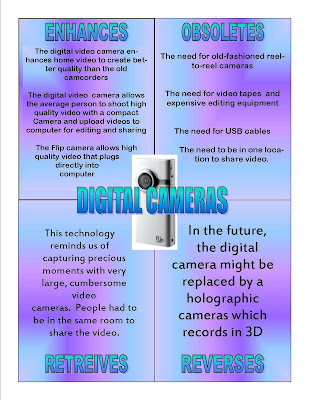
CLICK IMAGE FOR A LARGER VIEW
The Flip camera is an emerging technology in digital videography. The compact size, and the low price makes the camera appealing to the everyday consumer. The Flip is now available in high-definition which allows superb video quality. The camera plugs directly into a computer's USB port, eliminating the need for cables, and video tapes. It also makes it easy to upload and share video with others. My guess for the next technology to replace video cameras would be a device that records in 3D.
Thursday, September 16, 2010
Identify an Emerged Technology

I responded to Laine and Emmorfia.
An emerging technology in my field is the use of Engrade, a free, web based grade book system for teachers. In past years many of the teachers in my school purchased Easy Grade Pro, which made life a lot easier on teachers. It stored and averaged all grades on your computer, but it was not free, not web based, and the teachers had to print out progress reports often.
The challenge is getting all of the teachers to buy in to using the program. Many prefer to stick to their old-fashioned ways of keeping records. If it were used by all, the teachers could all join the same network. Students and parents could access grades from all classes using only one username and password. Teachers would no longer have to waste paper and ink printing weekly or bi-weekly progress reports because the student could just go online and view their progress. What would make this technology even better would be if Engrade could pull grades directly into the report card system, eliminating the need for teachers to manually enter grades.
Click here to view a demo of Engrade.
Wednesday, August 11, 2010
NEW TECHNOLOGIES
I responded to Amanda and Kimberly
I teach in a fairly new high school. The building is old but the school re-opened in 2006 under a new name and new concept. I have been there since the beginning, and have watched the school grow from 118 students and 8 teachers to 600 students and 30 teachers. With that growth, we have been continuously adding to our technology. However, the interactive white boards still have not totally caught on in our building. The first year, we had two portable boards, but no one was proficient in using them. Our technology leader somewhat trained himself on the basic functions, but when trying to turn it around to the staff, nothing seemed to be working correctly.
In the third year, the science labs were renovated, and all were outfitted with interactive white boards. Those teachers do use them on a regular basis. Last year, boards were installed in two more classrooms. These are rooms in which teachers are to bring their classes into to use the technology. The principal asked someone from the district to come in and train the staff. The woman had a two hour block of time, and spent most of it downloading software onto everyone's laptop. Presently, outside of the science department, the boards are not being used for much more than movie screens.
I don't think the resistance is due to lack of interest, but to lack of training. We would have more success if all of the conditions of Keller's model were met:
ATTENTION - Each time, the trainer had the attention of the staff at the beginning, but as things were not properly functioning, and people had nothing to do while waiting for software to download, people began to lose interest.
RELEVANCE - All teachers want to know how the technology can be used in their classroom. Often when these types of things are presented the focus is n reading and math. In order to get school-wide buy in, the art, music,and phys. ed. teachers also want to know how they can enhance their curriculum.
CONFIDENCE - Teachers want to be sure that they are not going to be fumbling around with the technology when they get in front of the class. They need enough training to feel proficient using it, not just a one time lecture.
SATISFACTION - Teachers need to be able to try the activities with a class, then go back and evaluate with their peers or a coach. Something must work right in order for them to be motivated enough to want to go back and try it again.
I teach in a fairly new high school. The building is old but the school re-opened in 2006 under a new name and new concept. I have been there since the beginning, and have watched the school grow from 118 students and 8 teachers to 600 students and 30 teachers. With that growth, we have been continuously adding to our technology. However, the interactive white boards still have not totally caught on in our building. The first year, we had two portable boards, but no one was proficient in using them. Our technology leader somewhat trained himself on the basic functions, but when trying to turn it around to the staff, nothing seemed to be working correctly.
In the third year, the science labs were renovated, and all were outfitted with interactive white boards. Those teachers do use them on a regular basis. Last year, boards were installed in two more classrooms. These are rooms in which teachers are to bring their classes into to use the technology. The principal asked someone from the district to come in and train the staff. The woman had a two hour block of time, and spent most of it downloading software onto everyone's laptop. Presently, outside of the science department, the boards are not being used for much more than movie screens.
I don't think the resistance is due to lack of interest, but to lack of training. We would have more success if all of the conditions of Keller's model were met:
ATTENTION - Each time, the trainer had the attention of the staff at the beginning, but as things were not properly functioning, and people had nothing to do while waiting for software to download, people began to lose interest.
RELEVANCE - All teachers want to know how the technology can be used in their classroom. Often when these types of things are presented the focus is n reading and math. In order to get school-wide buy in, the art, music,and phys. ed. teachers also want to know how they can enhance their curriculum.
CONFIDENCE - Teachers want to be sure that they are not going to be fumbling around with the technology when they get in front of the class. They need enough training to feel proficient using it, not just a one time lecture.
SATISFACTION - Teachers need to be able to try the activities with a class, then go back and evaluate with their peers or a coach. Something must work right in order for them to be motivated enough to want to go back and try it again.
Sunday, July 25, 2010
CONNECTIVISM

Click here to view mindmap.
I responded to Duane and Kimberly
* How has your network changed the way you learn?
My network has allowed me easy access to information. As a busy mom who works and goes to school full time, and is a part-time real estate agent, I would not be able to function without my network. I can do things form home that were virtually impossible to do a few years ago. Just the fact that I am doing this assignment proves that I am learning in new ways. The online university has afforded me the flexibility I need to pursue a higher degree, which will afford me more professional and financial opportunities at work.
* Which digital tools best facilitate learning for you?
If you look at my mindmap, you will notice that I have definitely become more connected since becoming a student at Walden. As I am introduced to new technologies, I find one more fascinating than the next. The wiki is my new favorite. As you can see, I use it at Walden and in the school where I work.
* How do you learn new knowledge when you have questions?
I do what everyone else does, I Google it! I also learn a lot by trial and error. I have been able to teach myself a lot just by playing around, and using online tutorials. I find that I may spend a great deal of time teaching myself how to do something, but once I get it, it's great! I taught myself how to do an imovie a few years ago because I wanted to make a unique wedding gift for someone. Now, people actually pay me to create movies for them.
Thursday, July 8, 2010
Collaboration
I do believe humans have a basic instinct to “interact and work as a group”. When you think back to how the Pyramids, or even this country was built, there had to be collaboration of individuals working together to reach a common end. Technology has rapidly increased our ability to work collaboratively. In the past, people would fly all over the world to hold business meetings. Now the same meetings can be held from the comfort of one’s home or office. I can now be in the same class as someone on the other side of the earth, and we can be working on solving the same problem.
Rheingold discussed hoe people use collaboration to feed their own self-interests, but when you can find mass groups of people with the same interests, the payoff for the individual can be even greater. Technology allows people with a common cause to unify easily, form groups, and attract more individuals. With different members of the group having strengths in different areas, they can teach others, who will then construct new knowledge for themselves. This is more likely to happen because the individual already has an interest in a given topic. The technology allows the person to find many experts from which to learn.
http://www.ted.com/index.php/talks/howard_rheingold_on_collaboration.html
I responded to Duane Coleman and Shane Fairbairn
Rheingold discussed hoe people use collaboration to feed their own self-interests, but when you can find mass groups of people with the same interests, the payoff for the individual can be even greater. Technology allows people with a common cause to unify easily, form groups, and attract more individuals. With different members of the group having strengths in different areas, they can teach others, who will then construct new knowledge for themselves. This is more likely to happen because the individual already has an interest in a given topic. The technology allows the person to find many experts from which to learn.
http://www.ted.com/index.php/talks/howard_rheingold_on_collaboration.html
I responded to Duane Coleman and Shane Fairbairn
Wednesday, June 30, 2010
Cognitivism as a Learning Theory
In the world of education, the experts seem to tend to put a label on everything. While cognitivism is a good scientific explanation to how we learn, the other learning theories are valid as well. I don't think there is a blanket explanation for human learning. I think we all function using a combination if learning theories.
With regard to behaviorism, I do believe we respond to rewards and incentives, but what separates humans from animals is that at some point, our free will kicks in. When I ovserve my puppy, he always responds to rewards. When I observe my students, thay may or may not resopnd, depending on what the person sitting next to them is doing.
While it is great to have theories and explanations, we should not be stuck to them. Humans are much too complex for that. It is the combination of all the theories that makes our potential for growth endless. With young children, it may be necessary to use more behaviorist strategies to get them to respond, but as they grow and evolve, we cannot be locked into believing in only one learning theory.
I responded to Natalie Moore
http://nataliedmoore.blogspot.com/2010/06/cognitivism-as-learning-theory.html?showComment=1278095037629_AIe9_BGyh423D2STvmQ1Wf9PzzdBENCFtGR1sy3r8ooSDv_wvIMNp-TR7FEKAqUfm0yUb4YrfBWgkma9QpvV4mQ-iNJW_jqOGO42vxkaplgg51YRJcg0OEUy-cnYoR2npLM8RohXM51fn3-zT8DR95oVx_B0HCkkmIlbFCdVjNAAh9aujtxTBIIDtzGRqsdseGfjQLsQW8pcbVrWWcaU8QyhBIAZ4k0_hvpBwq3agmfuSCIJEtAzysK9zfHaZpK4PYfzSxZaofhXDoo4ibFA4VRuke7tYIJ9zNqEluedV7HYcMIKluyqMuEUzO93xY56PHXXSA8pmJ9qM7j4rCwWkStqYFtsl9qnV8okmnyxGEkmzxbhO0D15ayrZrA_g8erx4tbQ_TsSyyynmOOz2rprvLyyX9eXTOmdEKDfS1lN7Ly_ANOWB63DayKc_uEGiC1hdKPiOloyL5OsFpIWXLtmkcF41q7Y1ZltIk1O1l_E9T1DF7NypMBEXDdsZtJZJyPFM_oQUDi3yd5CeHtI0lMojvK9hQcFTP4Hyxkx6K7UJCoiNCiuCU7P93iDBGsinoWubrdIpGmIB2Z3EiTnPqPOqT-M5LduornD4fbUhp60sXIXzHqatvJEKgj9QhO-Z1dxzm6BBBOsStGNv3FVXg9lcaYH0LJMKPWNtO2i_JsxWnETXvWSmamndPVwyVwUbEQ69zzX2M_MxTf5-xwiBLdsVBSph9oXQXc-FOLtpqFjS-L1cl_FQjtvQBHJCFUjS6Ec9dWH3W9wpd87oALWGlv9DD_H0i-cVUCEw#c1926880839631408091
and
Duane Coloeman
http://jadasi.wordpress.com/2010/06/26/educ-7105-module-2-post/#comment-19href="http://">http://jadasi.wordpress.com/2010/06/26/educ-7105-module-2-post/#comment-19
With regard to behaviorism, I do believe we respond to rewards and incentives, but what separates humans from animals is that at some point, our free will kicks in. When I ovserve my puppy, he always responds to rewards. When I observe my students, thay may or may not resopnd, depending on what the person sitting next to them is doing.
While it is great to have theories and explanations, we should not be stuck to them. Humans are much too complex for that. It is the combination of all the theories that makes our potential for growth endless. With young children, it may be necessary to use more behaviorist strategies to get them to respond, but as they grow and evolve, we cannot be locked into believing in only one learning theory.
I responded to Natalie Moore
http://nataliedmoore.blogspot.com/2010/06/cognitivism-as-learning-theory.html?showComment=1278095037629_AIe9_BGyh423D2STvmQ1Wf9PzzdBENCFtGR1sy3r8ooSDv_wvIMNp-TR7FEKAqUfm0yUb4YrfBWgkma9QpvV4mQ-iNJW_jqOGO42vxkaplgg51YRJcg0OEUy-cnYoR2npLM8RohXM51fn3-zT8DR95oVx_B0HCkkmIlbFCdVjNAAh9aujtxTBIIDtzGRqsdseGfjQLsQW8pcbVrWWcaU8QyhBIAZ4k0_hvpBwq3agmfuSCIJEtAzysK9zfHaZpK4PYfzSxZaofhXDoo4ibFA4VRuke7tYIJ9zNqEluedV7HYcMIKluyqMuEUzO93xY56PHXXSA8pmJ9qM7j4rCwWkStqYFtsl9qnV8okmnyxGEkmzxbhO0D15ayrZrA_g8erx4tbQ_TsSyyynmOOz2rprvLyyX9eXTOmdEKDfS1lN7Ly_ANOWB63DayKc_uEGiC1hdKPiOloyL5OsFpIWXLtmkcF41q7Y1ZltIk1O1l_E9T1DF7NypMBEXDdsZtJZJyPFM_oQUDi3yd5CeHtI0lMojvK9hQcFTP4Hyxkx6K7UJCoiNCiuCU7P93iDBGsinoWubrdIpGmIB2Z3EiTnPqPOqT-M5LduornD4fbUhp60sXIXzHqatvJEKgj9QhO-Z1dxzm6BBBOsStGNv3FVXg9lcaYH0LJMKPWNtO2i_JsxWnETXvWSmamndPVwyVwUbEQ69zzX2M_MxTf5-xwiBLdsVBSph9oXQXc-FOLtpqFjS-L1cl_FQjtvQBHJCFUjS6Ec9dWH3W9wpd87oALWGlv9DD_H0i-cVUCEw#c1926880839631408091
and
Duane Coloeman
http://jadasi.wordpress.com/2010/06/26/educ-7105-module-2-post/#comment-19href="http://">http://jadasi.wordpress.com/2010/06/26/educ-7105-module-2-post/#comment-19
Tuesday, June 15, 2010
Siemen's "Metaphors of Educators"
Siemens (2008) makes metaphors of teachers to master artists, network administrator, concierge and curator. As master artist, the teacher is there to guide, and students learn from each other as well as from the expertise of the master artist. As network administrator, the teacher is able to help students make connections when learning. As concierge, the teacher leads or guides the student to resources they may not have known existed. The curator creates an environment where individual learning can take place.
I think the curatorial teacher is best in a digital classroom. The curatorial teacher sets the stage for learning to take place. Learners are now comfortable with using technology, but can download information faster that they can interpret and use it. The curatorial teacher must make sense of all of the tools that are readily available to learners and create an environment for authentic problem solving.
Creating comfortable interactions between students and the instructor is one of the most important aspects of the online classroom. This can be done through blogs, chat rooms, wikis, email, peer-based learning, a discussion area, and an FAQ area.
There are many tools available to nurture authentic, collaborative problem sovling such as iPods, wikis, smartphones, and learning communities. These can promote interaction and effective group assignments.
I think the curatorial teacher is best in a digital classroom. The curatorial teacher sets the stage for learning to take place. Learners are now comfortable with using technology, but can download information faster that they can interpret and use it. The curatorial teacher must make sense of all of the tools that are readily available to learners and create an environment for authentic problem solving.
Creating comfortable interactions between students and the instructor is one of the most important aspects of the online classroom. This can be done through blogs, chat rooms, wikis, email, peer-based learning, a discussion area, and an FAQ area.
There are many tools available to nurture authentic, collaborative problem sovling such as iPods, wikis, smartphones, and learning communities. These can promote interaction and effective group assignments.
Sunday, February 14, 2010
Saturday, February 6, 2010
Static vs Dynamic Technologies

As an art teacher I think I am somewhere in-between static and dynamic. Just a portion of my curriculum involves the use of technology. I have limited access to the technology in the school because of so many teachers trying to use it all at one time. I often use static technologies such as powerpoint for demonstrations. We also use interactive web tutorials. I do allow my students to integrate the use of technology in their artwork. It is great for many of my students who do not feel confident about their drawing skills because they may be able to discover new ways to create art on the computer.
For my advanced students, we are more on the dynamic end of the spectrum. They are able to take their drawings and paintings and alter them using software such as Photoshop to create a brand new piece of art. Next, I plan to set up a Wiki site for my advanced students to upload their artworks in order to critique each other.
Wednesday, January 27, 2010
Engaging Learners with New Strategies and Tools
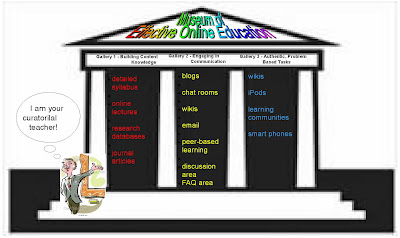
click image to enlarge
The curatorial teacher sets the stage for learning to take place. Learners are now comfortable with using technology, but can download information faster that they can interpret and use it. The curatorial teacher must make sense of all of the tools that are readily available to learners and create an environment for authentic problem solving.
The teacher should be sure to introduce a detailed syllabus at the start of the class to guide instruction. He/she can also use online lectures, videos, research databases, and journal articles to build content knowledge.
Creating comfortable interactions between stdents and the instructor is one of the most important aspects of the online classroom This can be done through blogs, chat rooms, wikis, email, peer-based learning, a discussion area, and an FAQ area.
There are many tools available to nurture authentic, collaborative problem soving such as iPods, wikis, smartphones, and learning communities. These can promote interaction and effective group assignments.
Take this poll or post your comment on the question of whether or not online learning can be as effective as classroom learning.
View this article which discusses the importance of effective communication in online education. Data is taken from a study at Drexel University for this article.
References
Durrington, V. A., Berryhill, A., & Swafford, J. (2006). Strategies for enhancing student interactivity in an online environment. College Teaching, 54(1), 190−193
Siemens, G. (2008, January). Learning and knowing in networks: Changing roles for educators and designers. ITForum.
Wednesday, January 13, 2010
Assessing Collaborative Efforts
Assessment is always a difficult part of teaching. Students want and need validation of their work, and sometimes it is dependent on the work of others. In the assessment handbook developed by the Washington Center's Evaluation Committee, the suggestion is made to grade collaborative assignments in three parts; a group grade, a grade the student gives themselves, and a grade given by the other members of the group. Evaluation by other group members is important because it gives the instructor a clear idea of each member’s participation in a particular assignment.
Because everyone brings a different level of skill and knowledge, especially in an online course, using rubrics are the best way to fairly assess students. The criteria are clearly stated, and if the student meets the criteria, they should receive the maximum grade. It is not fair to judge students against each other because of the varying level of skills they bring to a course. Letting students have input in creating the rubrics is another way of ensuring student buy-in and success on a project.
Collaborative learning is an integral part of most online courses. If a student does not want to work collaboratively, then he/she may want to consider another type of course. Collaborative learning is good practice for the real world, because there are few careers where you are able to work completely alone. If a group member refuses to participate, the other members should divide the incomplete work to make sure the project gets finished. While this is not necessarily fair, in the real world when someone is paying you to do a job, they expect it to get done mo matter what the circumstances. It is up to the instructor to handle to assessment of this student. If it means a failing grade, that is because of the choice the student made not to participate. If the course was clearly outlines in the beginning, the instructor should not have to alter his/her assessment plan.
According to Lassiter & Orvis (2007), the role of the instructor is to regulate, monitor, and guide. They are to regulate interactions amongst the teacher, students and technology. They should monitor and maintain student discussions, and guide them to proper responses. If the student seems to be unclear on a topic, it is the instructor’s responsibility to understand the reason for the unclarity and guide the student to understanding.
References:
Lassiter, L.R. & Orvis, K.L. (2007) Computer-Supported Collaborative Learning: Best
Practices and Principles for Instructors. Hershey: Information Science
Publishing.
Siemens, G. (2008). Assessment of collaborative learning. Vodocast. Laureate
Education, Inc.
Siemens, G. (2008). Learning communities. Vodocast. Laureate Education, Inc.
Washington Center's Evaluation Committee (Eds.) Assessment in and of Collaborative
Learning. Retrieved from ://www.evergreen.edu/washcenter/resources/acl/index.
html.
View the following blog which gives a detailed plan for assessing online learning.
Because everyone brings a different level of skill and knowledge, especially in an online course, using rubrics are the best way to fairly assess students. The criteria are clearly stated, and if the student meets the criteria, they should receive the maximum grade. It is not fair to judge students against each other because of the varying level of skills they bring to a course. Letting students have input in creating the rubrics is another way of ensuring student buy-in and success on a project.
Collaborative learning is an integral part of most online courses. If a student does not want to work collaboratively, then he/she may want to consider another type of course. Collaborative learning is good practice for the real world, because there are few careers where you are able to work completely alone. If a group member refuses to participate, the other members should divide the incomplete work to make sure the project gets finished. While this is not necessarily fair, in the real world when someone is paying you to do a job, they expect it to get done mo matter what the circumstances. It is up to the instructor to handle to assessment of this student. If it means a failing grade, that is because of the choice the student made not to participate. If the course was clearly outlines in the beginning, the instructor should not have to alter his/her assessment plan.
According to Lassiter & Orvis (2007), the role of the instructor is to regulate, monitor, and guide. They are to regulate interactions amongst the teacher, students and technology. They should monitor and maintain student discussions, and guide them to proper responses. If the student seems to be unclear on a topic, it is the instructor’s responsibility to understand the reason for the unclarity and guide the student to understanding.
References:
Lassiter, L.R. & Orvis, K.L. (2007) Computer-Supported Collaborative Learning: Best
Practices and Principles for Instructors. Hershey: Information Science
Publishing.
Siemens, G. (2008). Assessment of collaborative learning. Vodocast. Laureate
Education, Inc.
Siemens, G. (2008). Learning communities. Vodocast. Laureate Education, Inc.
Washington Center's Evaluation Committee (Eds.) Assessment in and of Collaborative
Learning. Retrieved from ://www.evergreen.edu/washcenter/resources/acl/index.
html.
View the following blog which gives a detailed plan for assessing online learning.
Sunday, January 10, 2010
Subscribe to:
Comments (Atom)

